[x]
Player version
Player FPS
Video type
Video url
Video resolution
Video duration
To install DeepSeek for PC, you first need to visit the Ollama official website to download the installation package, then install it according to the operating system, and download the relevant settings and models from the command line. Specifically, the steps are as follows: open your browser, visit the Ollama official website, and click the "Download" button in the upper right corner of the page. According to your computer system version, select the appropriate installation package to download.















 简体中文
简体中文 繁體中文
繁體中文 English
English 한국어
한국어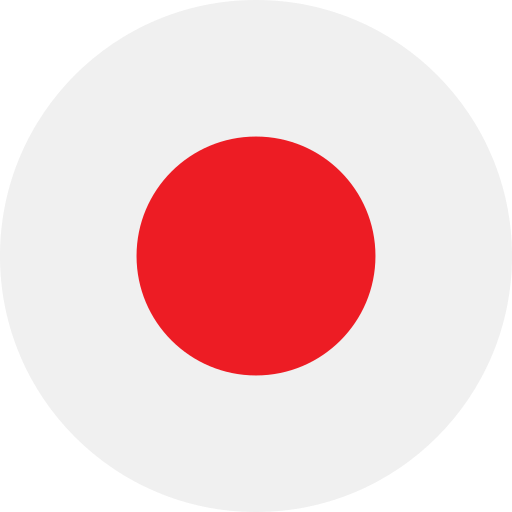 日本語
日本語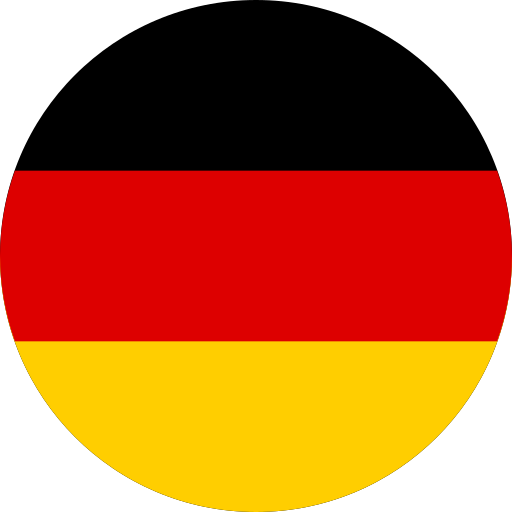 Deutsch
Deutsch русский
русский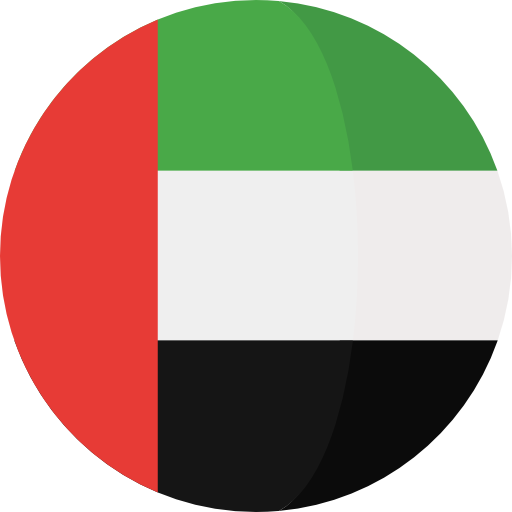 بالعربية
بالعربية TÜRKÇE
TÜRKÇE português
português คนไทย
คนไทย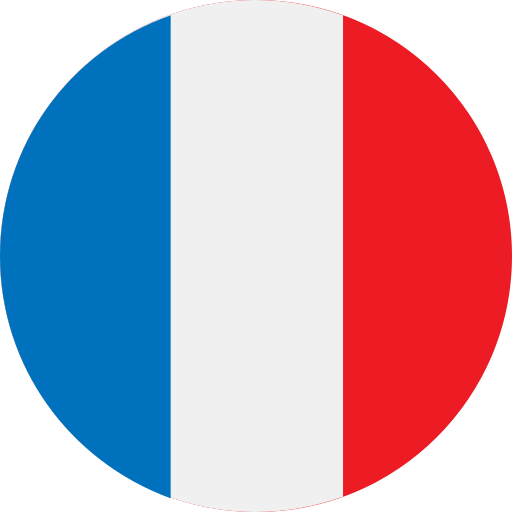 Français
Français
AI generates PPT